THUNDERBOLT MINI DISPLAYPORT TO HDMI CABLE ADAPTER FOR APPLE MAC
Watch this video
WATCH YOUR MAC IN BIG LED TV or Projector
1 Day Fast Free Delivery within Colombo 1-15 and its suburbs (Call before 9.00am for same day delivery)
Free Delivery Island-wide.
No advance. No bank deposits. No any hidden chargers.
100% Free Delivery. Only item price.
We come & collect cash on delivery at your home or office.
Call & Book your delivery now!
• No need to travel anywhere, your item will be delivered to your door-step
කොළඹ 1-15 හා කොළඹ අවට ප්රදේශයන් තුල එදිනම නොමිලේ ප්රවාහනය.
දිවයින පුරා නොමිලේ ප්රවාහනය.
වෙනත් කිසිඳු අමතර ගාස්තුවක් නොමැත.
ඔබ ගෙවිය යුත්තේ අදාල භාණ්ඩයේ මිල පමණි.
කිසිඳු මුදලක් කලින් ගෙවිය යුතු නැත.
අපගේ නියෝජිතයෙක් ඔබගේ නිවසට හෝ කාර්යාලයට පැමිණ භාණ්ඩය ලබාදුන් පසු මුදල් ගෙවියහැක.
දැන්ම කතා කරන්න. නැතිනම් නම, ලිපිනය,භාණ්ඩයේ නම SMS කරන්න.
• Viewing your MacBook on your HDTV doesn’t get any easier. Simply, plug the Mini DisplayPort end into your Mac®, and connect the HDMI end to an HDMI (Type-A) cable, then plug the cable into your HDMI input jack. Your photos, your videos, your presentations, your games – view them all in HD on the big screen. The Mini DisplayPort adapter will need to be used with an HDMI cable (sold separately)
• This cable can also extend or mirror your workstation to another screen
• Give presentation to your classmates, students or colleagues with your own MacBook or laptop
• Share videos with your friends and family on a bigger external screen or TV.
• Weighs only 0.6 Oz, very portable
• Support audio: DTS/DTS-HD, Dolby Digital / Dolby TrueHD, and Linear PCM (LPCM);
• Elegant white colour, matches with your Apple computers;p
• Mini size, easy to carry.
http://support.apple.com/en-us/HT202079
These Apple computers supply multichannel audio (up to 8 channels) and video signals over Mini DisplayPort:
MacBook Pro (Retina, Mid 2012 and later) 1
Mac mini (Mid 2010 and later)1
Mac Pro (Mid 2010 and Mid 2012)
Mac Pro (Late 2013)1
MacBook (Mid 2010 and later)
MacBook Pro (Mid 2010 and later)
MacBook Air (Late 2010 and later)
iMac (Late 2009 and later)
These Apple computers supply only video signals over Mini DisplayPort:
iMac (Early 2009) and (Mid 2009)
Mac Mini (Early 2009) and (Late 2009)
Mac Pro (Early 2009)
MacBook (Late 2009)
MacBook (13-inch Aluminum Late 2008)
MacBook Pro (late 2008), (Mid 2009), and (Early 2009)
MacBook Air (Late 2008) and (Mid 2009)
Basic Setup
• Connect the thunderbolt side of the cable to your Apple MAC.
• Connect the female HDMI end of the cable to an HDMI cable that goes to your TV/monitor/projector
• Then you can view the movie or PPT on the big screen! Enjoy!
How to set resolution
You can go into “System Preferences” > “Display“. You’ll be able to see 2 display preferences dialog, one for your prime MacBook display and one for the external monitor. You can use the settings in dialogs to adjust the screen resolution, color intensity and if you have a monitor that can be swiveled (rotated) you can tell Mac OSX to rotate the display to a certain angle for that particular display.
How to set mirror function
With your TV connected to Mac, open System Preference. Then select Display. Then select arrangement tag. Check mirror display
Features
• Compatible with all Macs/MacBooks with Mini DisplayPort / Thunderbolt
• Compliant with Mini DisplayPort 1.1a, HDMI 1.3b;
• Support resolutions up to 1080p (FullHD) , no compromise in video quality
• Support audio: DTS/DTS-HD, Dolby Digital / Dolby TrueHD, and Linear PCM (LPCM);
• Progressive: 1080p, 720p, 576p, 480p
• Interlaced: 1080i, 576i, 480i1.2A
Specifications
• Weight: 20g
• Cable Length: 24.5cm 9.5″
• Color: White
Connectors: Mini DisplayPort/Thunderbolt™ Port male and HDMI female (Thunderbolt is a trademark of Intel Corporation in the U.S. and/or other countries)
What’s in the package
1. Thunderbolt Mini DisplayPort to HDMI adapter
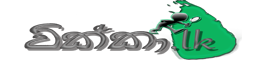
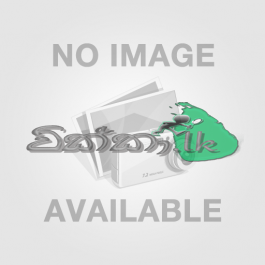





 1000w power inverter
1000w power inverter 
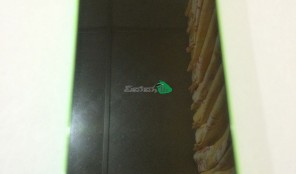 Apple iphone 5c 8GB Original
Apple iphone 5c 8GB Original 
 Samsung Note full set Original
Samsung Note full set Original  Nikon D300S Body
Nikon D300S Body 
 Quantity Surveyor – Sri Lanka
Quantity Surveyor – Sri Lanka  House For Sale Baddegama
House For Sale Baddegama  Samsung GALAXY S ll Original
Samsung GALAXY S ll Original  House For Rent Athurugiriya
House For Rent Athurugiriya